How to Effectively Collaborate as a Remote Team?
Productive Team Management for Remote Teams
So, you're leading a remote team and wondering how to ramp up motivation, productivity, and innovation? You're not alone. Remote team collaboration might sound like a puzzle, especially when your team is spread across different locations, time zones, or even continents. But here’s the good news – effective collaboration in a virtual team isn’t just possible; it’s a game-changer.
The challenge, of course, is figuring out the 'how.' Traditional brainstorming sessions around a physical table are out, but digital strategies are in. And they're powerful. We're talking about strategies that bring your team together, spark creativity, and drive high performance, even when you're not sharing the same office space.
In this guide, we'll dive into eight top strategies for making remote collaboration work for your team. Ready to transform your group of remote individuals into a cohesive, high-performing team? Let's get started.

Centralize Tools in One Virtual Hub
Picture this: your remote team, spread across different time zones, but working seamlessly together. The secret? A centralized virtual hub. It's like the digital version of your office's go-to meeting room – a space where everyone comes together, shares ideas, and tracks progress.
But what tools do you pick for this virtual hub? Think about platforms that bring it all together – project management, file sharing, communication, you name it. We're talking about tools that let your team chime in on discussions, access essential resources, and get a clear view of what's on their plate, all in one place.
Here’s the real deal: as the remote team manager, you’re the one steering this ship. Keep the hub updated. Assign tasks clearly, set out expectations, line up those deadlines, and make sure every resource your team needs is just a click away. This approach keeps everyone aligned and reduces the need for constant check-ins – because, let's be honest, no one enjoys being micromanaged.
Have an Asynchronous Communication Guide
Let's talk about communication in a remote team. Forget the old-school approach where you're expected to reply to messages instantly. Welcome to the world of asynchronous communication. This is where your team gets to respond when it suits them best, not just when an email hits their inbox.
Why go asynchronous? Simple. It lets your team focus without constant interruptions. They get to work in peace, dive deep into their tasks, and then catch up on communications when they're in the right headspace. And for you, the remote team leader? It means stepping back from micromanaging and trusting your team to handle their business.
Here's the game plan: Set up clear guidelines. Decide on your primary communication tools – be it email, Slack, video calls, or something else. Make it clear when to use each tool and how often you expect your team to check in. And hey, don't forget to clarify how to flag urgent stuff. You don't want important messages getting lost in the shuffle.
Remember, though, being asynchronous doesn't mean being slow. Set reasonable response times. Maybe it's a few hours for project updates or end-of-day for emails. This way, everyone gets to respond thoughtfully but without holding up the show.
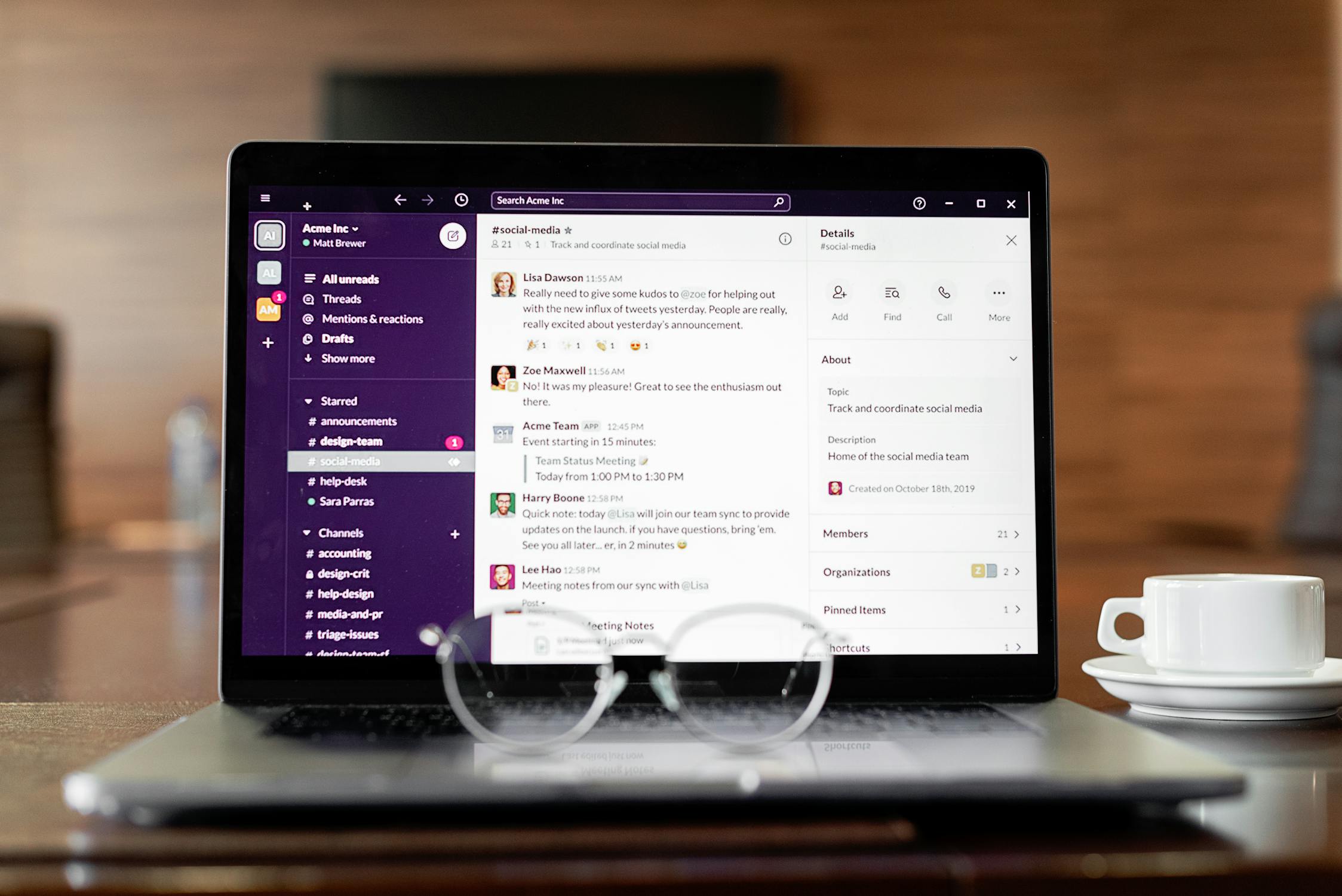
Plan Some Time To Communicate Together
Now that you've got the hang of asynchronous communication, don't forget about real-time team chats. These sessions are like the heartbeat of a remote team – they bring everyone together for that much-needed face-to-face interaction, even if it's through a screen. It's where ideas flow, and team bonds strengthen.
Here’s the challenge: aligning time zones. When your team members are logging in from different corners of the globe, scheduling a meeting that fits everyone can be like solving a complex puzzle. But it's a puzzle worth solving. It's about balancing respect for individual schedules with the need for collective brainstorming.
A smart approach? Get to know everyone's preferred working hours. Create a shared calendar that visually represents when team members are typically online and available. Look for those overlapping hours – that's your golden window for live team interactions. This way, everyone gets a seat at the table, ensuring diverse input and a true sense of collaboration.
Switch Team Members When Starting New Projects
In the world of remote work, one of the hidden gems is the rich tapestry of diverse backgrounds and experiences each team member brings to the table. This diversity is a breeding ground for innovation and fresh perspectives. But here's a thought: instead of falling into a routine with the same team setups, why not shuffle the deck a bit for your next project?
Imagine the possibilities when you pair up individuals who haven't worked together before. It's like a creative experiment. You might match someone's technical prowess with another's flair for design or combine strategic thinkers with execution wizards. Before diving into the project, kick things off with a casual icebreaker. Let team members share a bit about themselves – their strengths, their preferred working style, maybe even a fun fact or two. It sets the stage for collaboration and eases any initial awkwardness.
As you continue this practice over time, each team member gets the opportunity to connect with others, paving the way for a deeper understanding and stronger team bonds. The result? A cohesive team culture where everyone feels more connected, valued, and ready to contribute their unique viewpoints.
Track and Celebrate Landmark Achievements
In the remote work arena, recognizing team achievements is as crucial as setting goals. Using project management tools, you can keep track of milestones without micromanaging. But the real game-changer? Celebrating those achievements. Start with a virtual pat on the back in your team’s communication channel – a simple "Great job!" can really lift spirits.
Why not take it a step further? Create a dedicated space for cheers and congratulations, like a special Slack channel for toasts. Here, team members can share their wins and receive kudos from peers. This kind of positive reinforcement not only boosts morale but also strengthens the bonds within your team, keeping the collaborative energy high.

You're All Set To Start Collaborating Better in a Virtual Environment
Wrapping up, navigating the remote team landscape might seem like a juggling act between managing yourself and supporting your team. But guess what? With the right strategies in place, you're set to foster a work environment that's not only cohesive but also brimming with teamwork and connection. These tips are your stepping stones to transforming your remote team into a more collaborative and effective unit.
And if you're in the midst of expanding your remote dream team, remember to post a job. If you're looking to hire multiple roles check out our bundles as well! Whether you’re looking for fresh talent or seeking your next career move, Work Remote Now! is your go-to destination for all things remote work.

