Avoid Video Conferencing Fatigue From Zoom, Microsoft Teams or Google Meet
Prevent Video Group Chats from Bringing Your Team Down
Ever felt like you've run a marathon, but all you've done is back-to-back video calls? Welcome to the club of virtual meeting weariness, a common sidekick of tools like Zoom, Microsoft Teams, and Google Meet. It's not just you; this digital drain, affectionately known as 'Zoom fatigue', affects countless remote workers worldwide.
Wondering why a simple video call leaves you feeling zapped or why switching from one virtual room to another feels like a Herculean task? Stick around as we unpack the mysteries behind this phenomenon and share practical hacks to keep your energy levels buoyant and your focus sharp in the era of endless video chats.

What does Video Conferencing Fatigue or "Zoom Fatigue" mean?
Ever wonder why a day filled with video calls can feel more draining than an actual day at the office? Welcome to the world of 'Zoom fatigue,' a term that's become all too familiar in our digital-first work life. It's not just a quirky phrase thrown around in remote work circles; it's a recognized phenomenon. Experts in mental health and workplace productivity are digging deep to understand how being glued to our screens for video chats can leave us feeling more than just a little out of sorts.
This fatigue isn't just about the physical toll of sitting in one spot; it's about the mental and emotional energy expended in navigating a day's worth of digital interactions. So, if you've ever ended your day feeling more exhausted than if you'd run a marathon, you're not alone, and there's a whole science behind it.
Why do we get Video Conferencing Fatigue or "Zoom Fatigue"?
Video Conferencing Fatigue or "Zoom Fatigue" occurs for many reasons that usually all compound on one another. Here we've compiled the most common reasons to make it easier to detect your problem:
Undisciplined Team Dynamics
The shift to remote work has led to a more casual approach to meetings, with team members sometimes multitasking or not fully engaging.
This lack of discipline can make meetings less effective and more tiring as participants struggle to stay on topic and maintain a productive flow. A team not trained for video conferencing will lose it's effectivness.
Over-Stimulus of Information
Video conferences overload us with continuous visual and auditory input. From tracking who's speaking to interpreting expressions over a screen, our brains work overtime to process these stimuli, contributing significantly to the exhaustion felt post-call. In this day and age of contant stimuli from social media and other outlets this is only enhanced with video conferencing.
Social Battery Depletion
The effort to read virtual social cues and the pressure to perform on camera can drain our social batteries. This constant alertness to react appropriately in a digital space, where natural conversational cues are missing, adds an extra layer of fatigue. On top of that there's a good chance you're also staring at your own face during these calls too due to being self-concious on how you appear to others.
Household Distractions
Remote work settings come with their own set of distractions, from family interruptions to household noises. Managing these alongside maintaining professional engagement during meetings demands a high level of mental discipline and focus, contributing to overall fatigue.
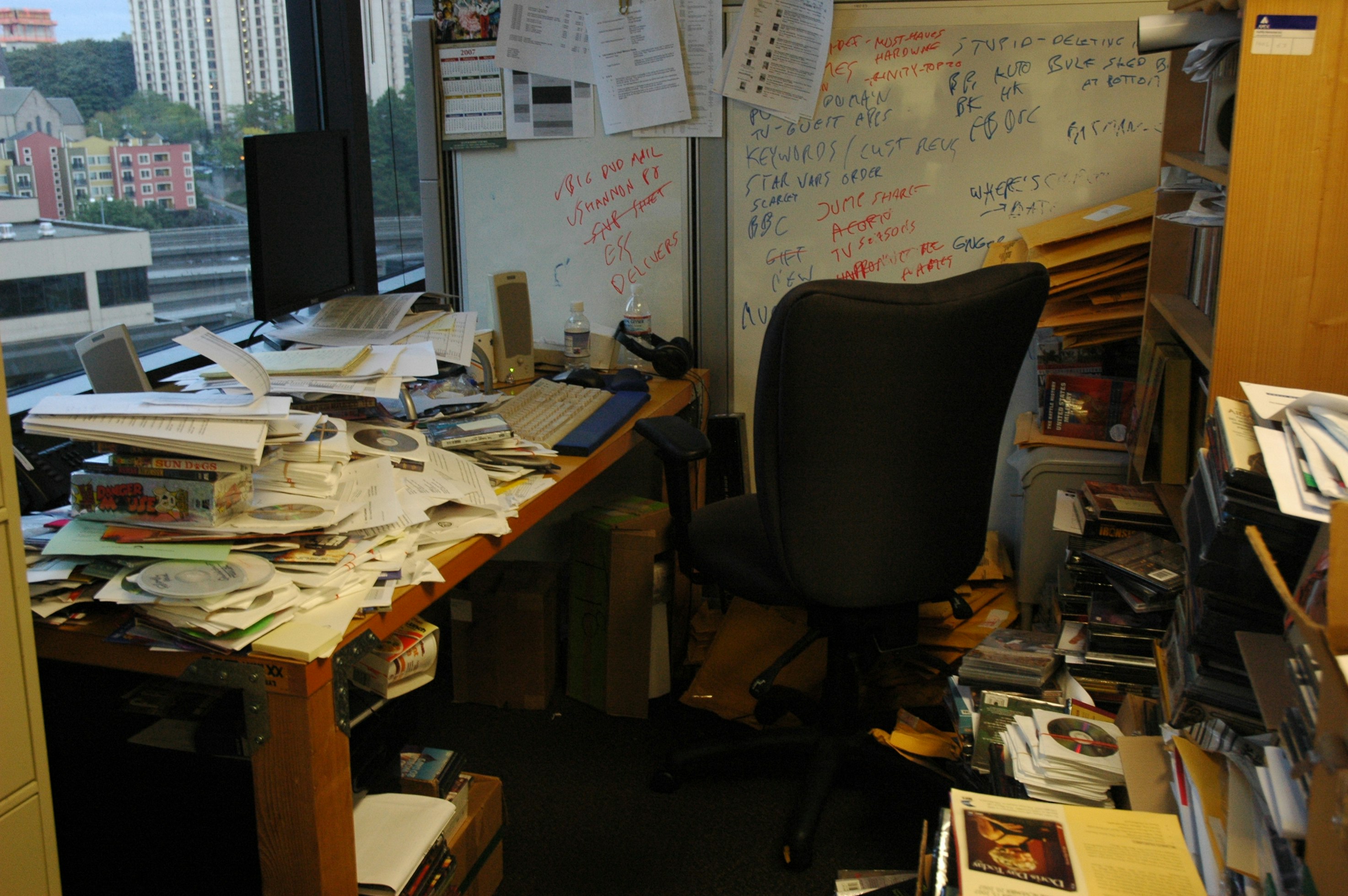
How to Prevent Video Conferencing Fatigue or "Zoom Fatigue"?
Video Conferencing Fatigue or "Zoom Fatigue" doesn't have to be dreadful. Your team can reap the best of video conferencing while reducing the negative effects of contantly calling online. These Tips Will help reduce your team's fatigue:
Carefully Strategize Your Meeting Times
It's key to align your digital meetings with your natural productivity rhythms. Haphazardly accepting every meeting invite can disrupt your workflow, so take a moment to assess the best times that work for you. If mornings are when you're at your peak, guard that time like treasure and slot meetings into your less intense hours.
And hey, stacking meetings back-to-back might seem efficient, but it's a surefire path to burnout. Instead, sprinkle them throughout your day with generous breaks in between to stretch, refresh, and mentally reset. Trust me, your brain will thank you for the breathing room, and you'll bring your A-game to every discussion.
Mix Up Your Communication Modes
Video calls are great for that initial "hello," but there's no rule saying you need to keep the camera on the entire time. Feel free to switch off the video once you've settled into the meeting rhythm. This not only eases the pressure but also saves you from the endless cycle of self-viewing. For those moments when you need to pipe up, a quick camera flick-on or mic unmute does the trick, keeping the virtual floor open and organized. And remember, not every conversation needs to happen face-to-screen.
Traditional phone calls or audio-only options in your favorite conferencing apps can be a refreshing change, especially for discussions that don't need visuals. This simple shift can significantly reduce digital fatigue, keeping your team's energy and spirits high.
Minimize Interruptions
Set the stage for a distraction-free video call by doing a pre-call sweep of potential interruptions. Shut down tabs that aren't essential, mute your mobile, and pause those ping-heavy apps like email or chat tools. Give your household a heads-up that you're in focus mode, perhaps after a quick playtime with the kids or a brisk walk with the dog to preempt any mid-call cameos.
Treat this prep as your pre-meeting ritual, akin to how you'd get ready for a face-to-face session, ensuring a smooth, undistracted video call experience. After handling your own distractions be sure to inform your team as well. An effective team needs to be on the same page and distractions are a big no.
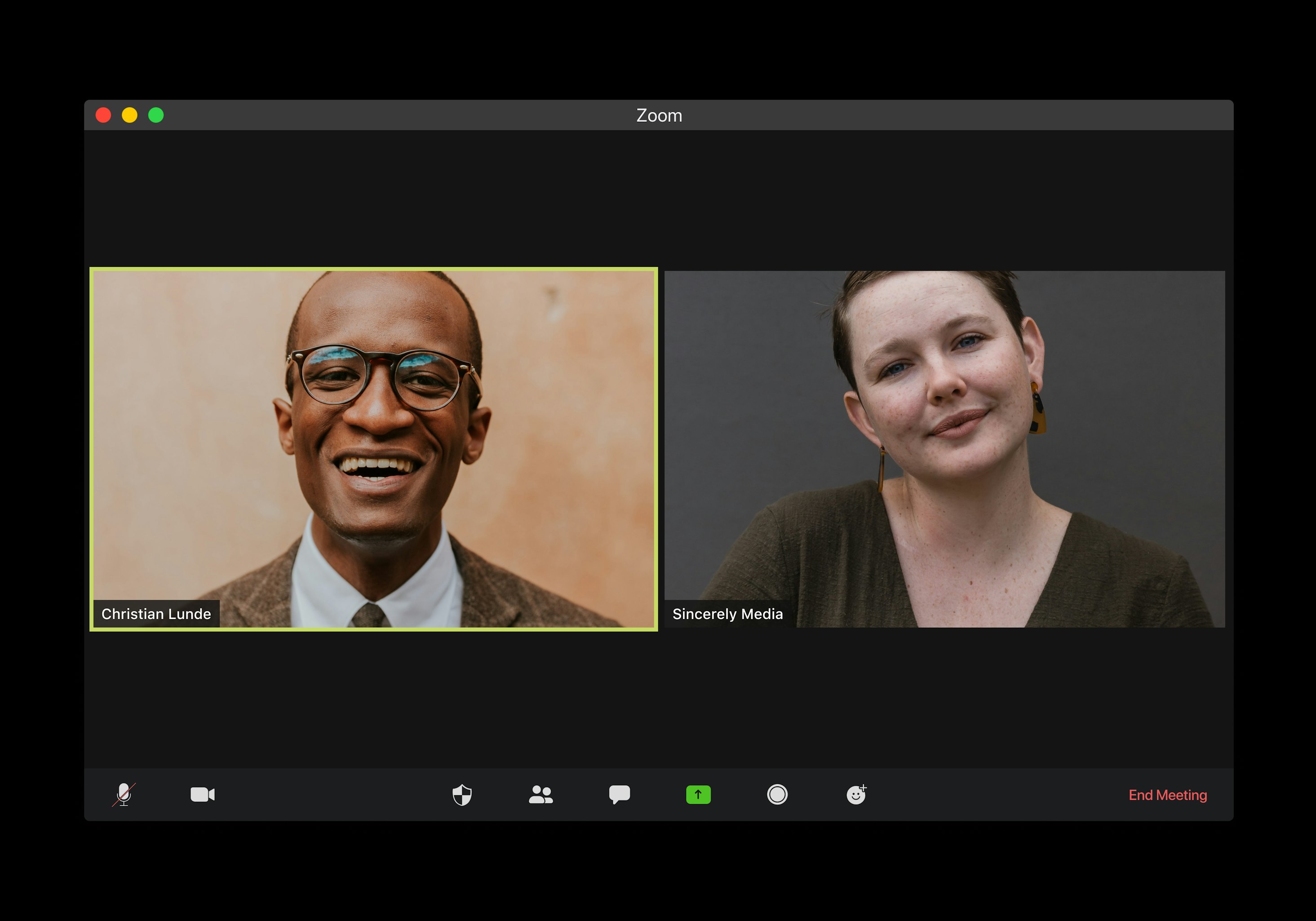
Time to End Bad Video Conferencing Habits
If the thought of another video call had you groaning, armed with these insights and strategies, you're now set to tackle them with renewed energy. The key is recognizing the signs of fatigue and knowing you have the power to mitigate them.
By adjusting how and when we use these tools, we can continue to enjoy the connectivity they bring to our remote work lives without the burnout.
Let's make video conferencing a tool that enhances, not exhausts, our workday.

